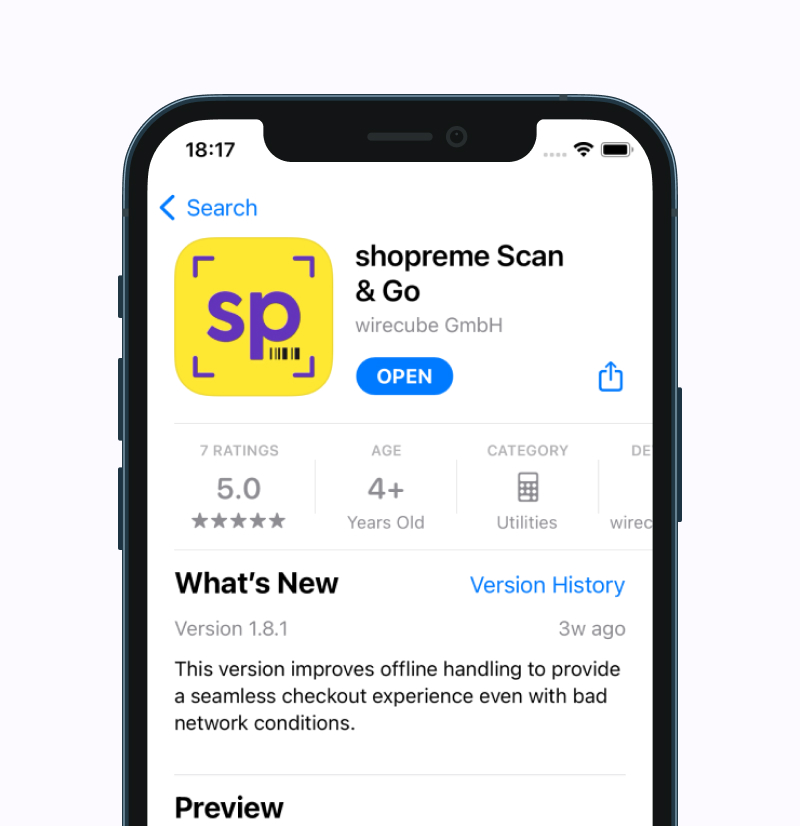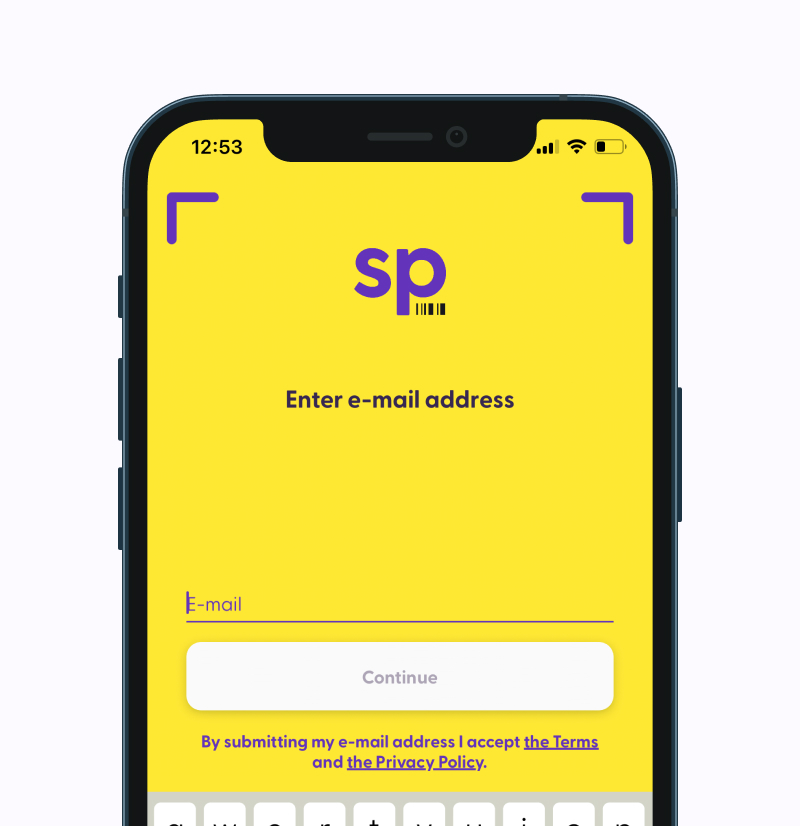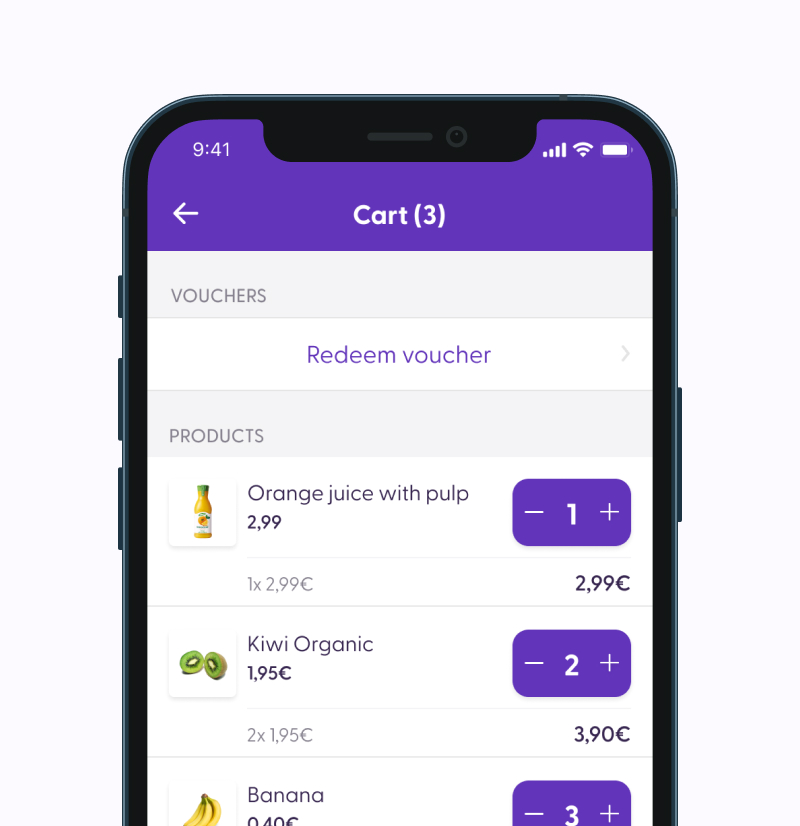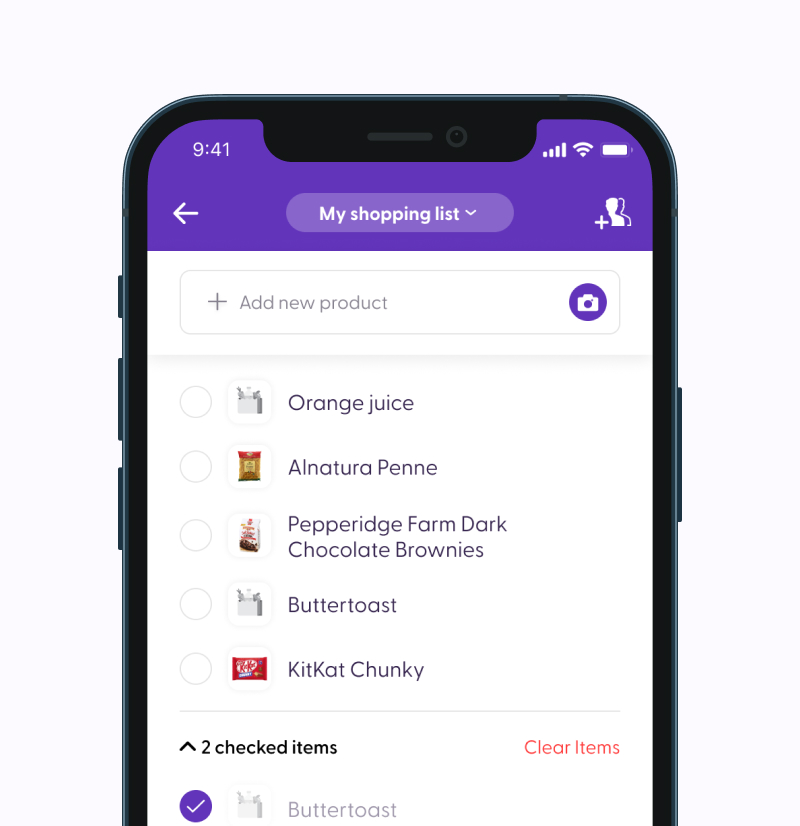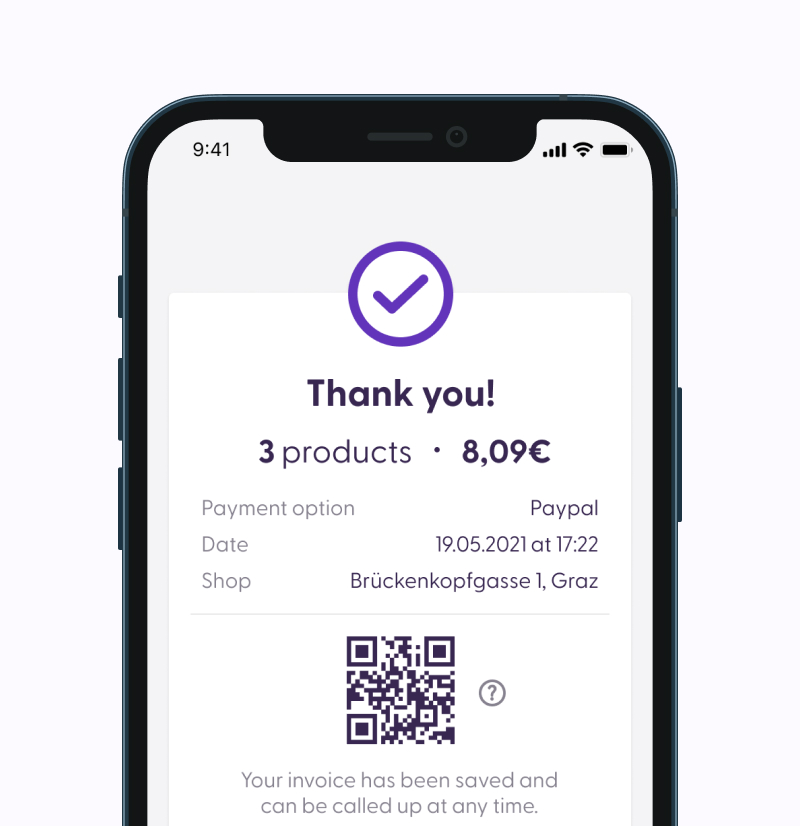Demo
shopreme Scan & Go
iOS Demo
Get a feel of how shopreme works by trying our demo app for iOS. You can use it to scan the demo products on this page and get a taste for a typical customer journey.
As a white label solution, all elements of the Scan & Go journey are totally customizable, making shopreme the perfect choice to strengthen your brand image and position your business as a technological innovator.

Try shopreme Scan & Go for yourself
A quick guide to get start your shopping journey:
Scan the barcodes bellow to add the products to your cart!





Get in Touch
We look forward to demonstrating our product in detail and answering your questions.
"(Required)" indicates required fields